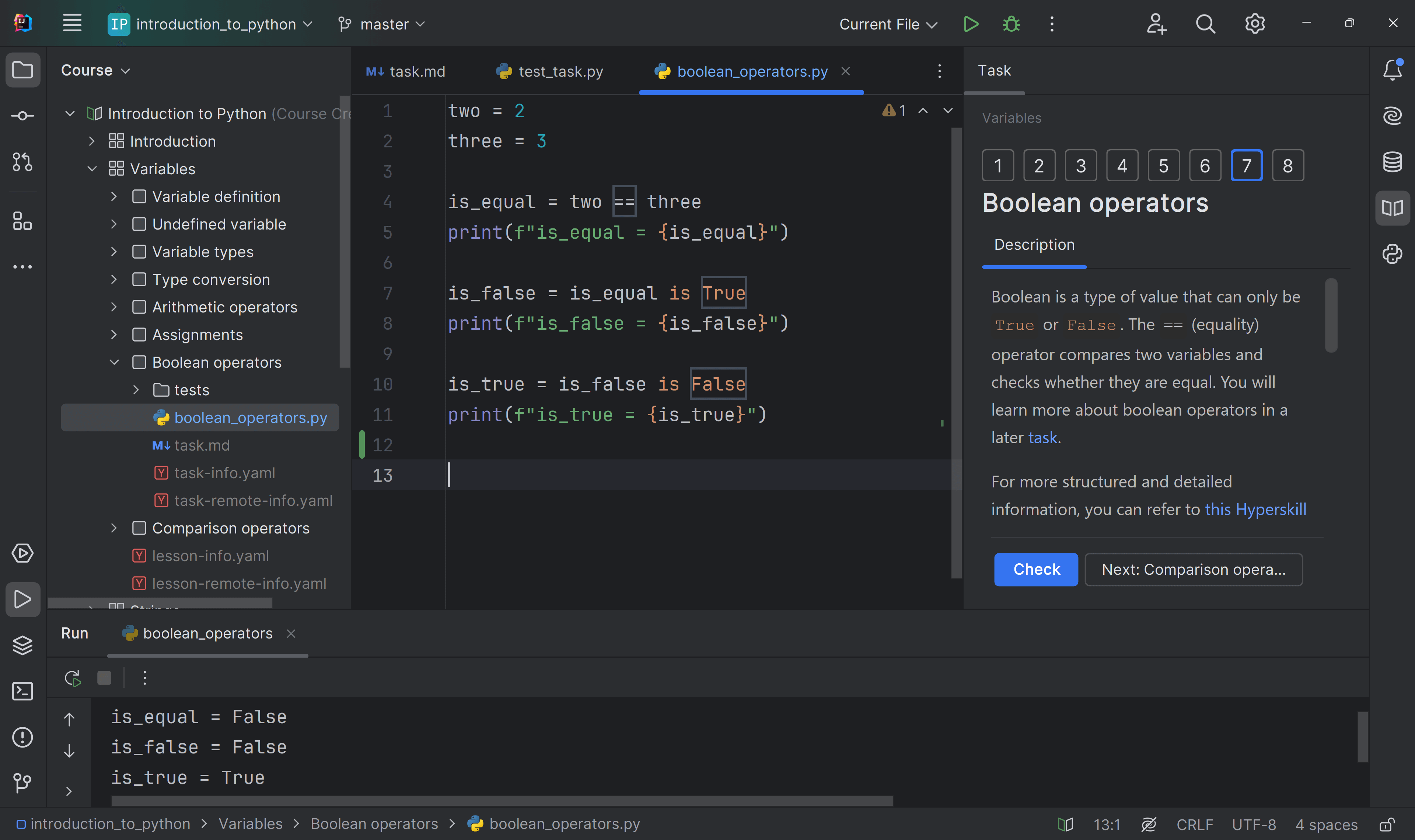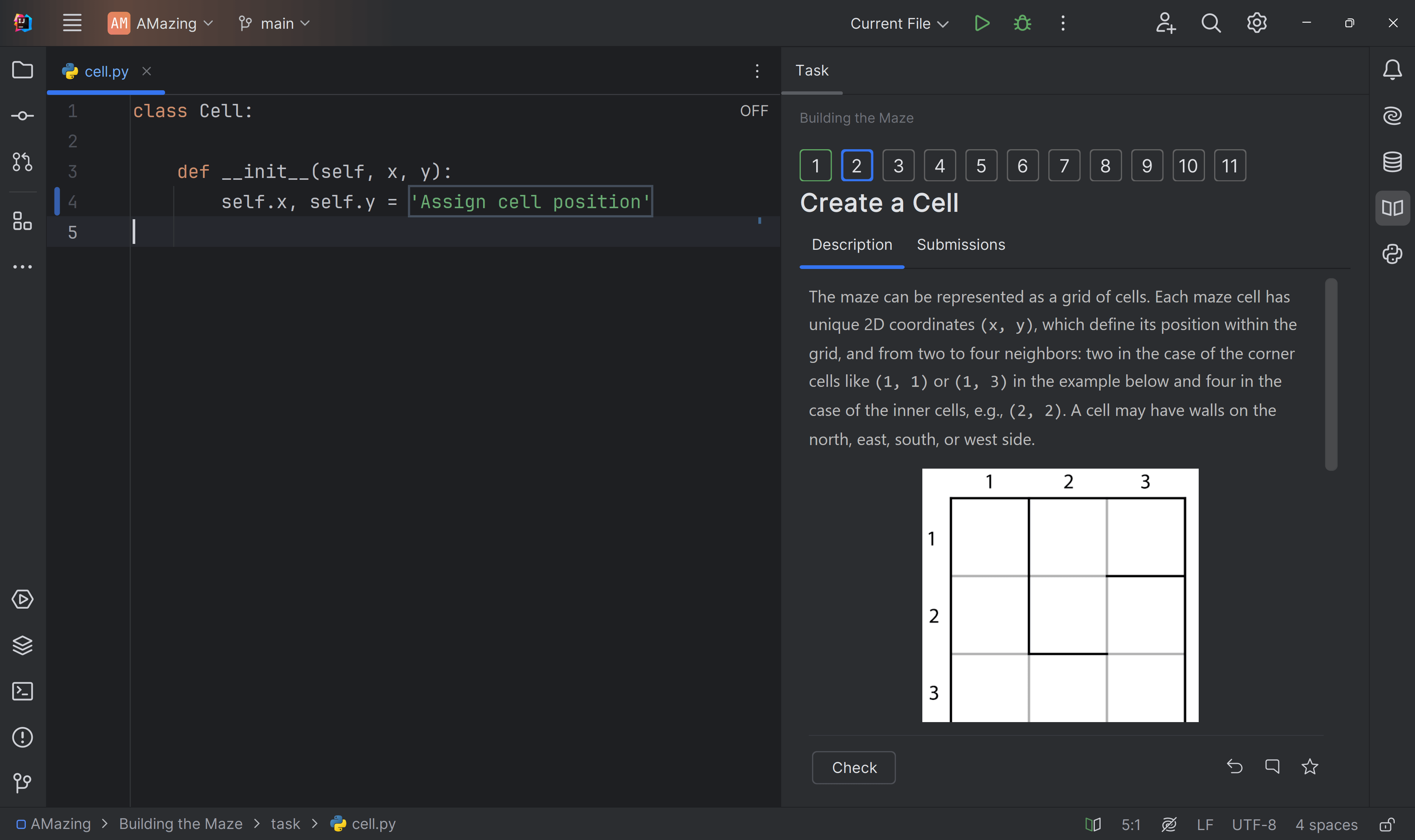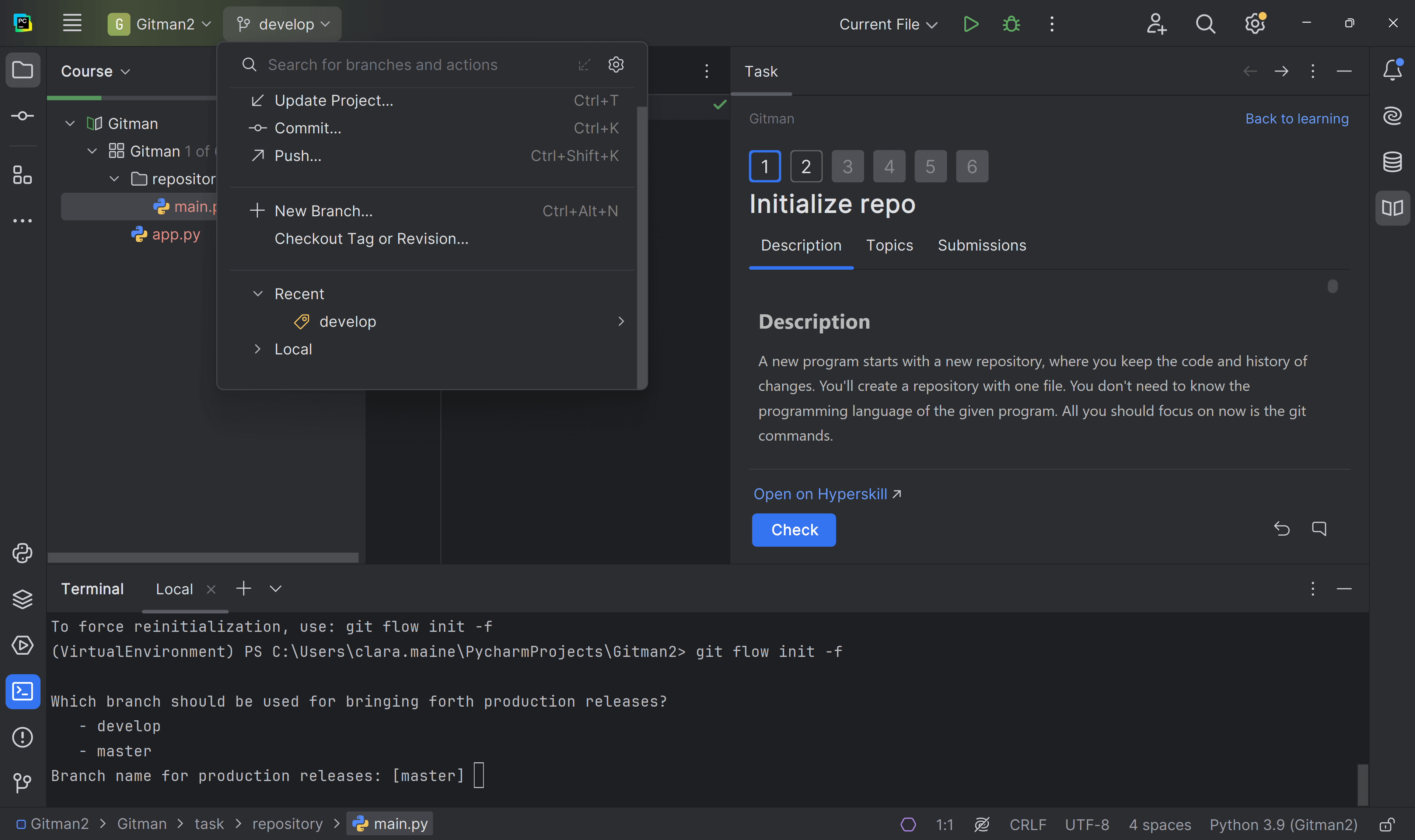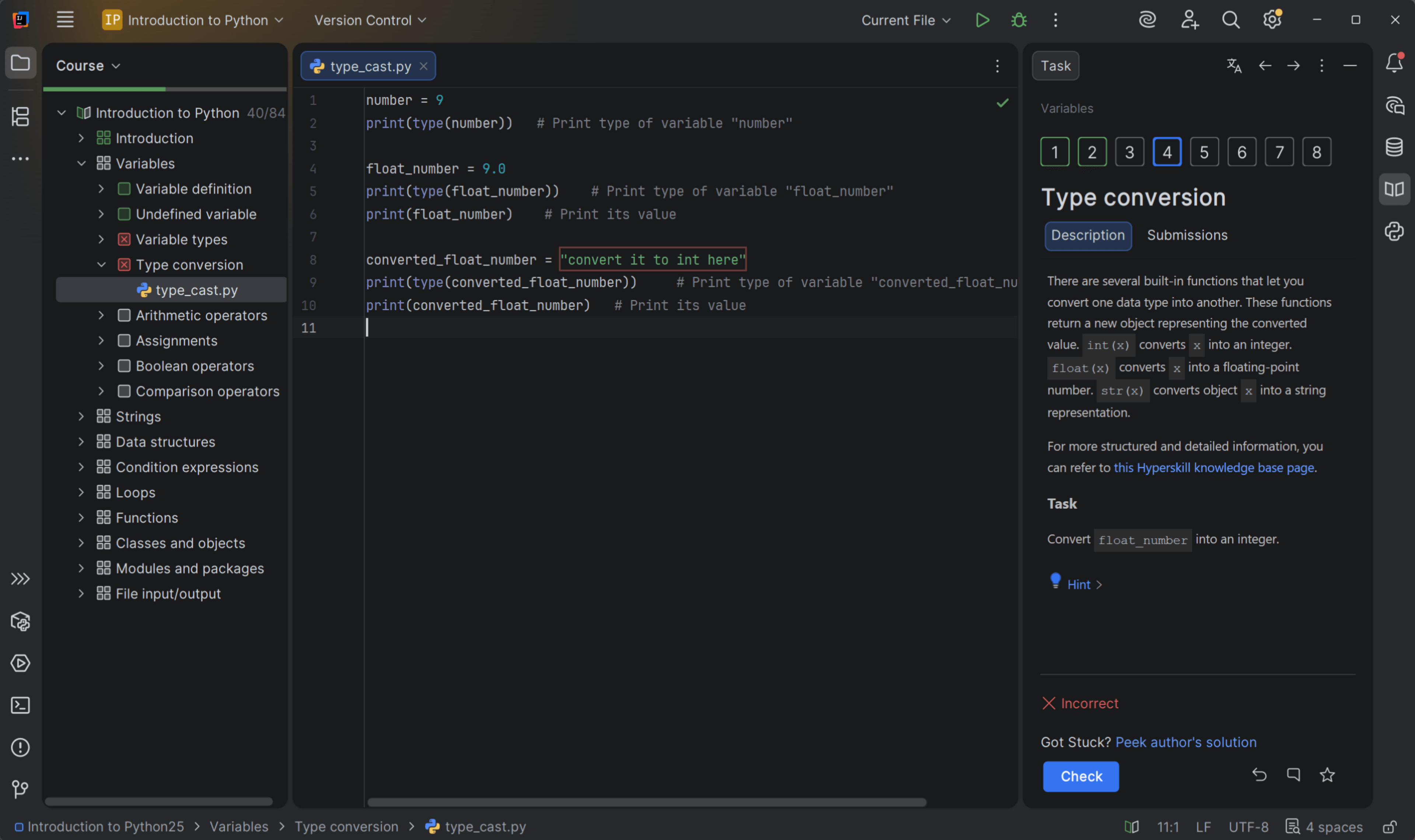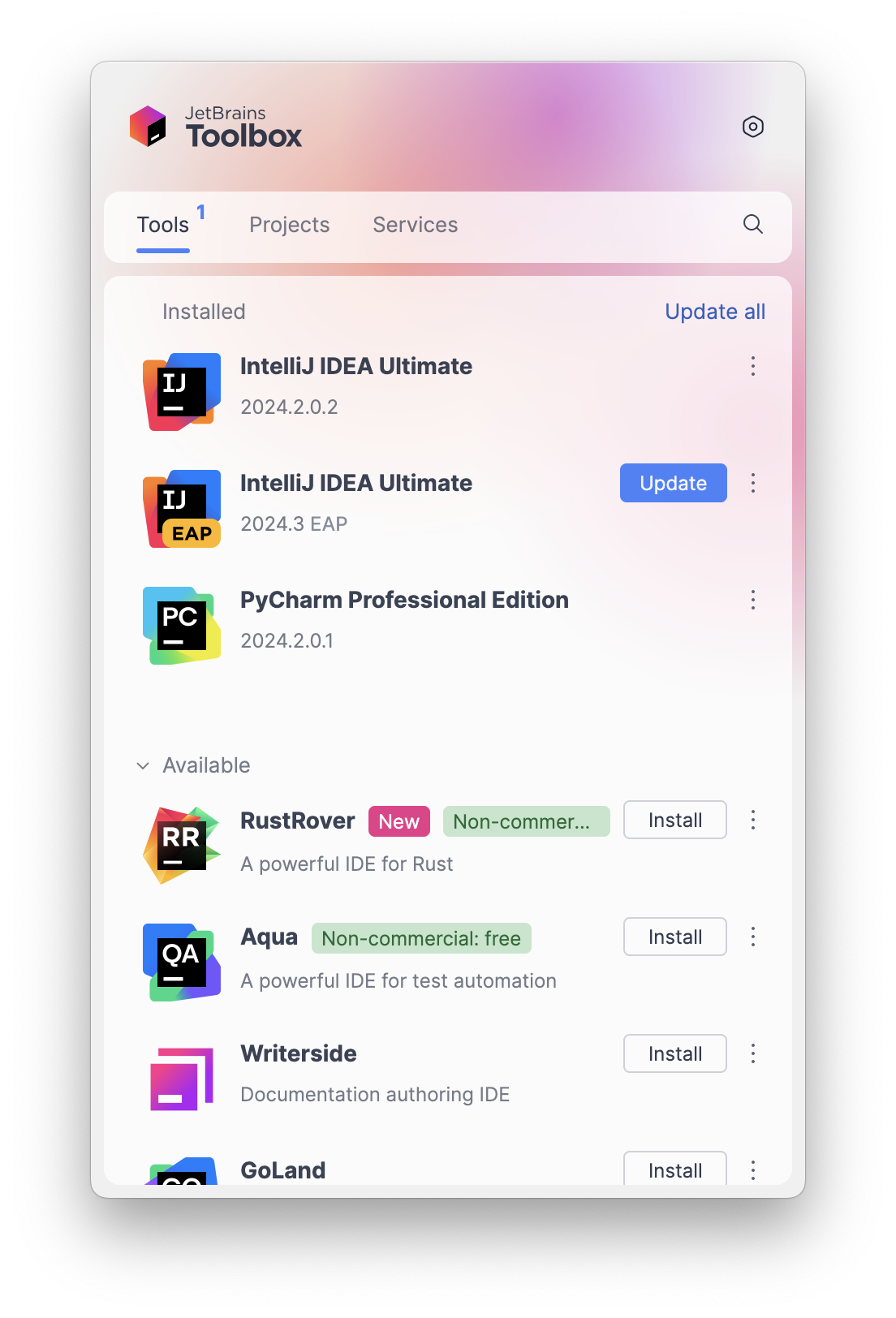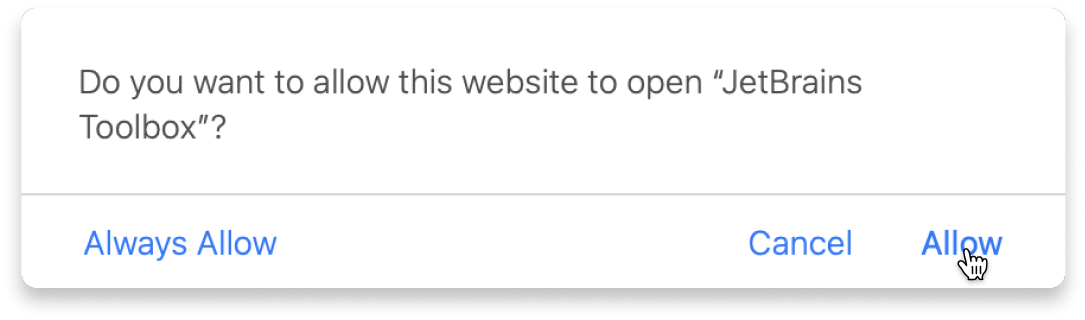Introduction to Python
Learn Python like a pro from day one—code in a professional IDE designed to boost your growth.
About
You'll start from scratch in the same professional IDE real developers use—with guided setup, instant feedback, and built-in hints to support your learning.
Each lesson is short, focused, and easy to follow, helping you build core programming skills and real-world confidence from day one. Plus, the JetBrains Academy Discord community is there whenever you need support.
Your result: job-ready Python fundamentals that open doors to data science, automation, and software development.
Content
- About the Course
- Our first program
- Comments
- Variable definition
- Undefined variable
- Variable types
- Type conversion
- Arithmetic operators
- Assignments
- Boolean operators
- Comparison operators
- Concatenation
- String multiplication
- String indexing
- String negative indexing
- Slicing
- in operator
- String length
- Character escaping
- Basic string methods
- String formatting
- Formatted string literals
- Lists introduction
- List operations
- List items
- Nested Lists
- Tuples
- The join() method
- Dictionaries
- Dictionary keys() and values()
- in keyword
- Boolean operators
- Boolean operators order
- if statement
- else and elif statements
- Single-line if-else statement
- for loop
- Loop over a string
- Nested loops
- List comprehension
- Nested list comprehension
- while loop
- break keyword
- else with loops
- continue keyword
- Definition
- Parameters and call arguments
- Return value
- Docstrings
- Default parameters
- Keyword arguments
- Argument order
- args and kwargs
- Recursion
- Definition
- Variable access
- Update variable
- The self parameter
- Call a method from another method
- Special __init__ method
- __str__ vs __repr__ methods
- Class and instance variables
- Import module
- Built-in modules
- from import
- Packages
- Executing modules as scripts
- Open file
- Read file
- Read all lines
- Write to file
Learn with the tools developers use every day
What do you need to start?
The JetBrains Toolbox App 2.7+ makes setting up your course effortless. Already have a compatible IDE? It will launch it. If not, the app will install the right free IDE for your course.
Learn more about our licences here.
Click Launch course and then Allow to open the Toolbox App.
Select Always Allow to skip this confirmation in the future.
To return to the course later, find it in your IDE's recent projects.
Need more help? Check out our guide.
The JetBrains Toolbox App 2.7+ makes setting up your course effortless. Already have a compatible IDE? It will launch it. If not, the app will install the right free IDE for your course.
Learn more about our licences here.
Click Launch course and then Allow to open the Toolbox App.
Select Always Allow to skip this confirmation in the future.
To return to the course later, find it in your IDE's recent projects.
Need more help? Check out our guide.
FAQ and troubleshooting
Yes, you will need the JetBrains Toolbox App and a JetBrains IDE.
Just click this link to install the JetBrains Toolbox App. We've taken care of all the necessary settings, and the app will handle the rest of the setup for you.
The JetBrains Toolbox App checks which IDE is compatible with your course and whether it is installed on your computer. If you have the necessary IDE installed, the app will open it. If not, JetBrains Toolbox will initiate the installation, prioritizing free community editions.
Yes, the JetBrains Toolbox App is essential even if you already have a JetBrains IDE. It automatically prepares your IDE for studying by installing the essential plugins and updating the IDE if necessary.
Please make sure you have the latest version of the JetBrains Toolbox App. To update, open the app and click Update Toolbox App, or download the latest version here.
If you’re using a Chrome-based browser, please also allow Find devices on local networks in the popup that appears on the course page. When this permission is granted, the page will detect when the Toolbox App opens on your system and you’ll be able to open the course properly.
Yes! It's 100% free and works with both the free and paid versions of JetBrains IDEs.
If you're a student, apply for the Student Pack to get full access to JetBrains IDEs for the duration of your studies. If not, check if you qualify for a free non-commercial license.
To configure the interpreter, please refer to the detailed instructions in the Python section of our Troubleshooting guide.