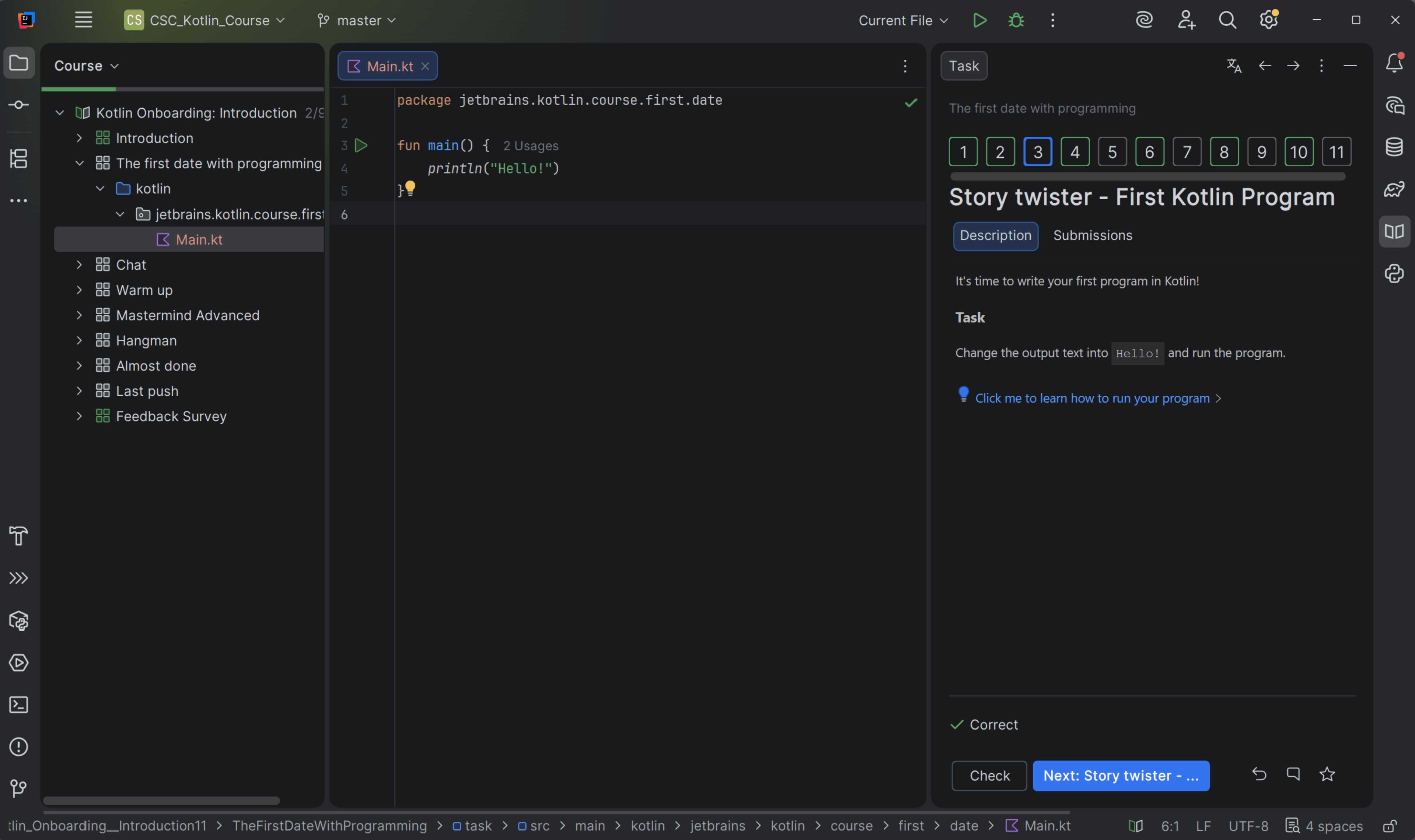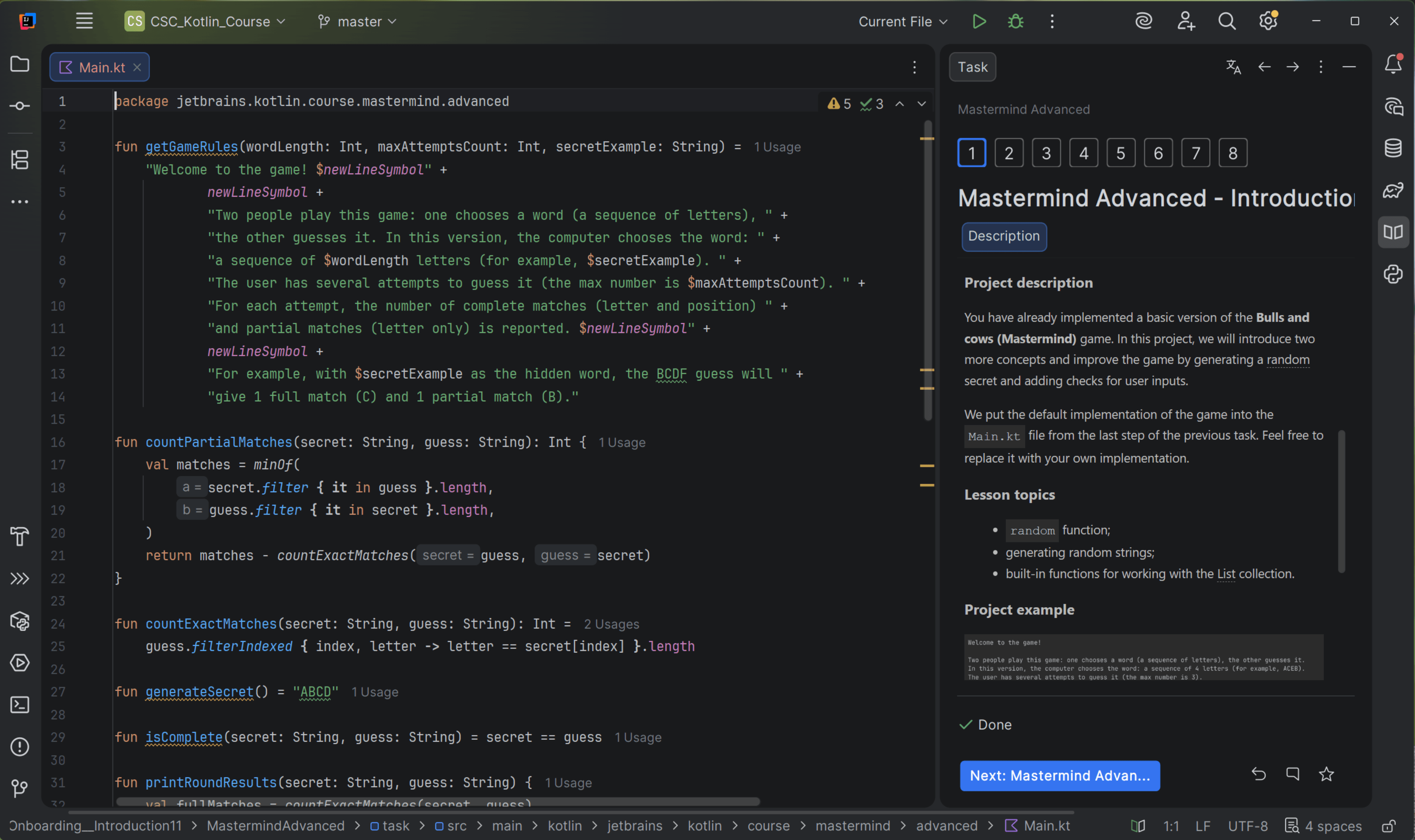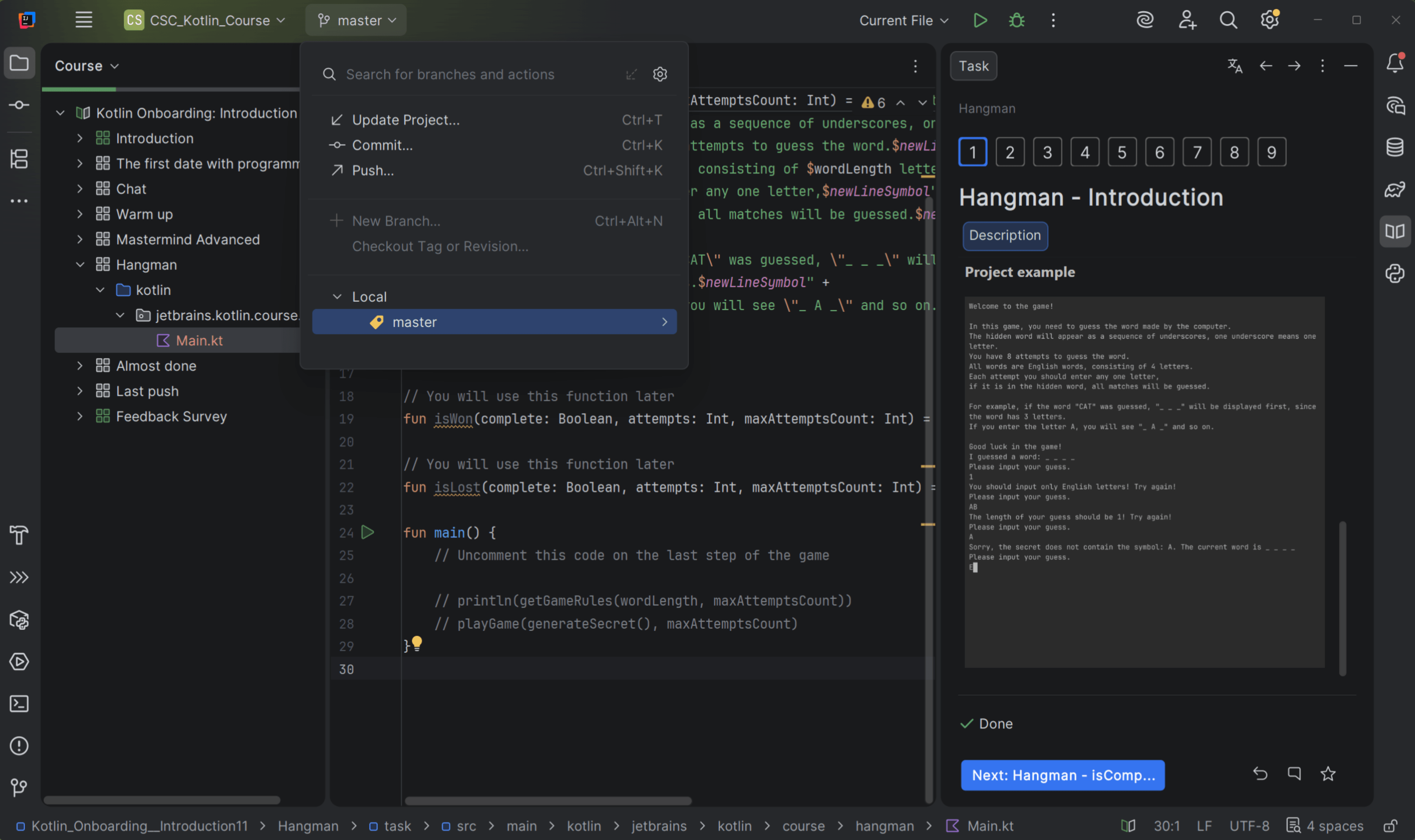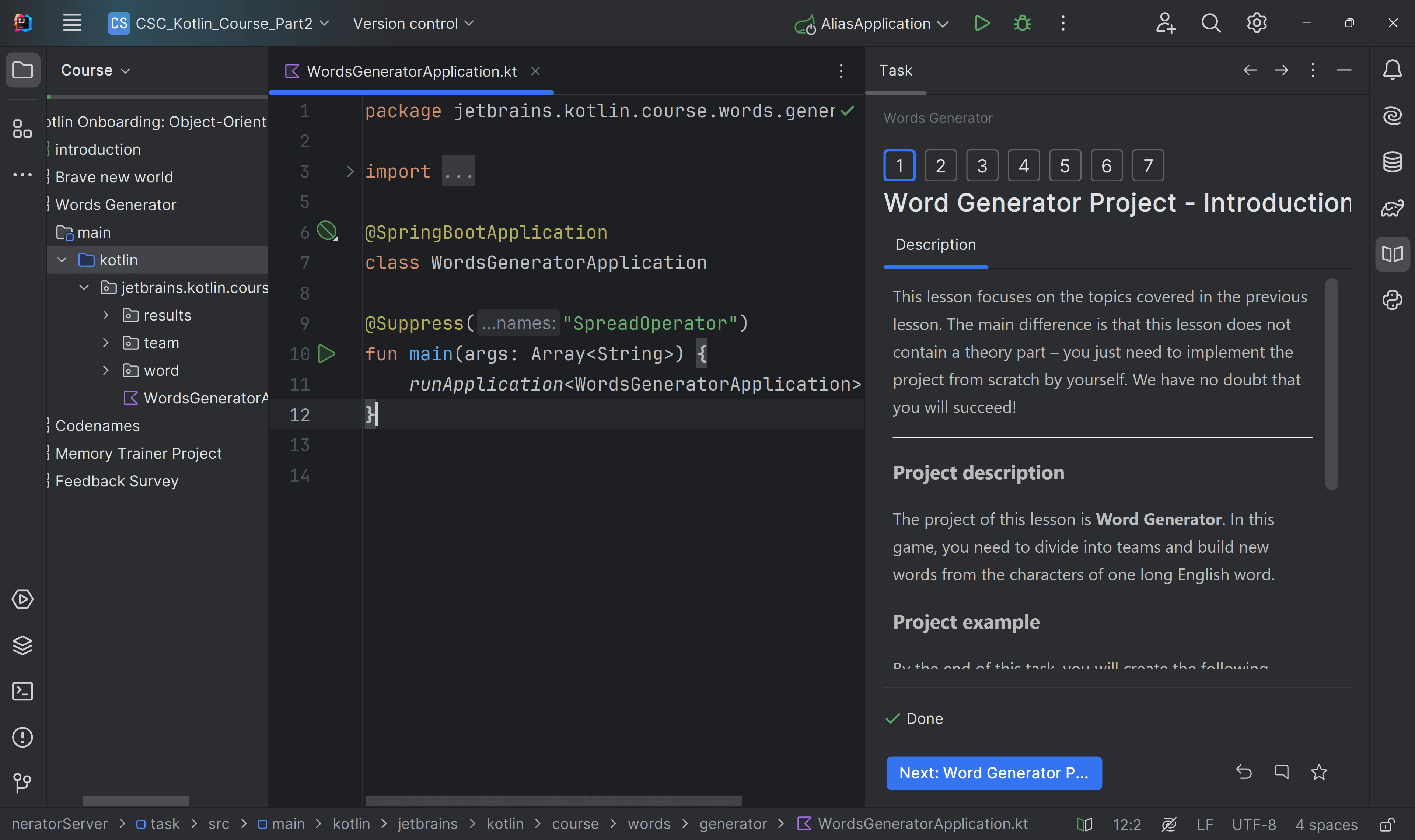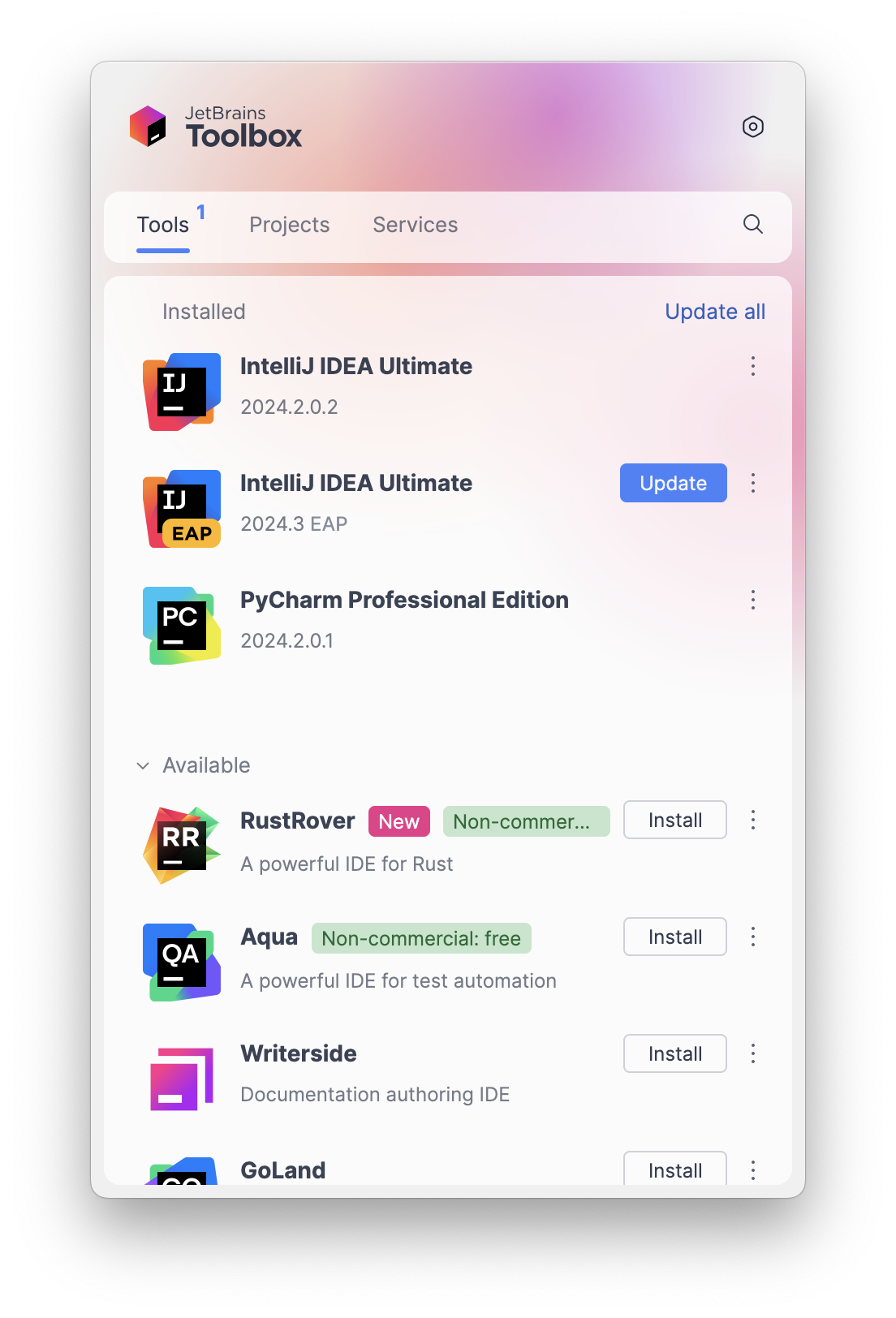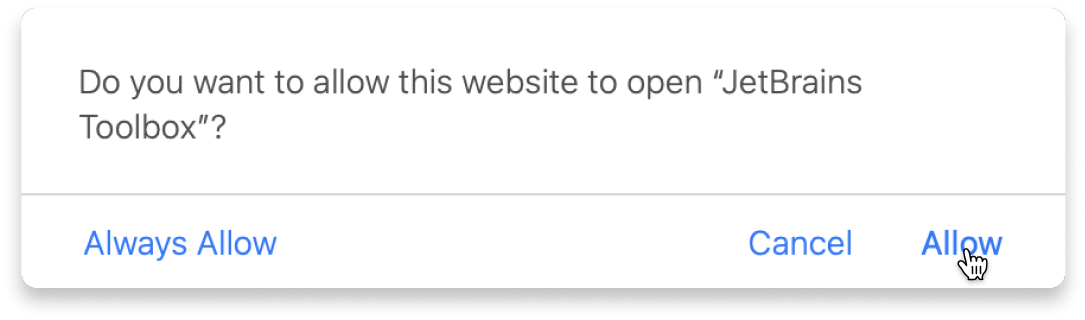Practical IDE Code Refactoring in Kotlin
Refactor smarter with JetBrains IDE – write clean, scalable Kotlin code.
About
This course teaches you how to turn working Kotlin code into clean, efficient, and maintainable code using JetBrains IDE refactoring tools. You’ll learn to recognize code smells, apply the right refactoring techniques, and use IDE features to transform your projects safely and effectively.
Across eight sections, you’ll progress from local code cleanups to architectural refactorings, mastering tools like rename, extract, move, and inline. You’ll also explore how design patterns such as Facade, Strategy, and Factory Method connect to refactoring practices.
By the end, you’ll not only understand how to use your IDE for cleaner code but also how to think like a developer who writes software that scales – in quality, performance, and design.
Content
- Course plan
- Join our Discord community
- Getting to know you
- Introduction
- What is code refactoring?
- Common code issues and their impact on code quality
- Refactoring techniques
- Getting familiar with IDE refactoring features
- Identifying and fixing code issues
- Introduction
- What is formatting?
- Code schemas and EditorConfig
- Introduction
- Naming rules
- Rename refactoring in IDE
- Introduction
- Cohesion and coupling
- What is Move refactoring?
- What are Pull Up and Push Down refactorings?
- Introduction
- What is Extract Method refactoring?
- What is Extract Variable refactoring?
- Introduction
- What is Inline Variable refactoring?
- What is Inline Method refactoring?
- Middle Man code smell
- Introduction
- Design patterns and their relationships with refactoring
- Facade pattern - theory
- Facade pattern - practice
- Strategy pattern - theory
- Strategy pattern - practice
- Factory Method pattern - theory
- Factory Method pattern - practice
- Conclusion
- Feedback survey
Learn with the tools developers use every day
What do you need to start?
The JetBrains Toolbox App 2.7+ makes setting up your course effortless. Already have a compatible IDE? It will launch it. If not, the app will install the right free IDE for your course.
Learn more about our licences here.
Click Launch course and then Allow to open the Toolbox App.
Select Always Allow to skip this confirmation in the future.
To return to the course later, find it in your IDE's recent projects.
Need more help? Check out our guide.
The JetBrains Toolbox App 2.7+ makes setting up your course effortless. Already have a compatible IDE? It will launch it. If not, the app will install the right free IDE for your course.
Learn more about our licences here.
Click Launch course and then Allow to open the Toolbox App.
Select Always Allow to skip this confirmation in the future.
To return to the course later, find it in your IDE's recent projects.
Need more help? Check out our guide.
FAQ and troubleshooting
Yes, you will need the JetBrains Toolbox App and a JetBrains IDE.
Just click this link to install the JetBrains Toolbox App. We've taken care of all the necessary settings, and the app will handle the rest of the setup for you.
The JetBrains Toolbox App checks which IDE is compatible with your course and whether it is installed on your computer. If you have the necessary IDE installed, the app will open it. If not, JetBrains Toolbox will initiate the installation, prioritizing free community editions.
Yes, the JetBrains Toolbox App is essential even if you already have a JetBrains IDE. It automatically prepares your IDE for studying by installing the essential plugins and updating the IDE if necessary.
Please make sure you have the latest version of the JetBrains Toolbox App. To update, open the app and click Update Toolbox App, or download the latest version here.
If you’re using a Chrome-based browser, please also allow Find devices on local networks in the popup that appears on the course page. When this permission is granted, the page will detect when the Toolbox App opens on your system and you’ll be able to open the course properly.
Yes! It's 100% free and works with both the free and paid versions of JetBrains IDEs.
If you're a student, apply for the Student Pack to get full access to JetBrains IDEs for the duration of your studies. If not, check if you qualify for a free non-commercial license.