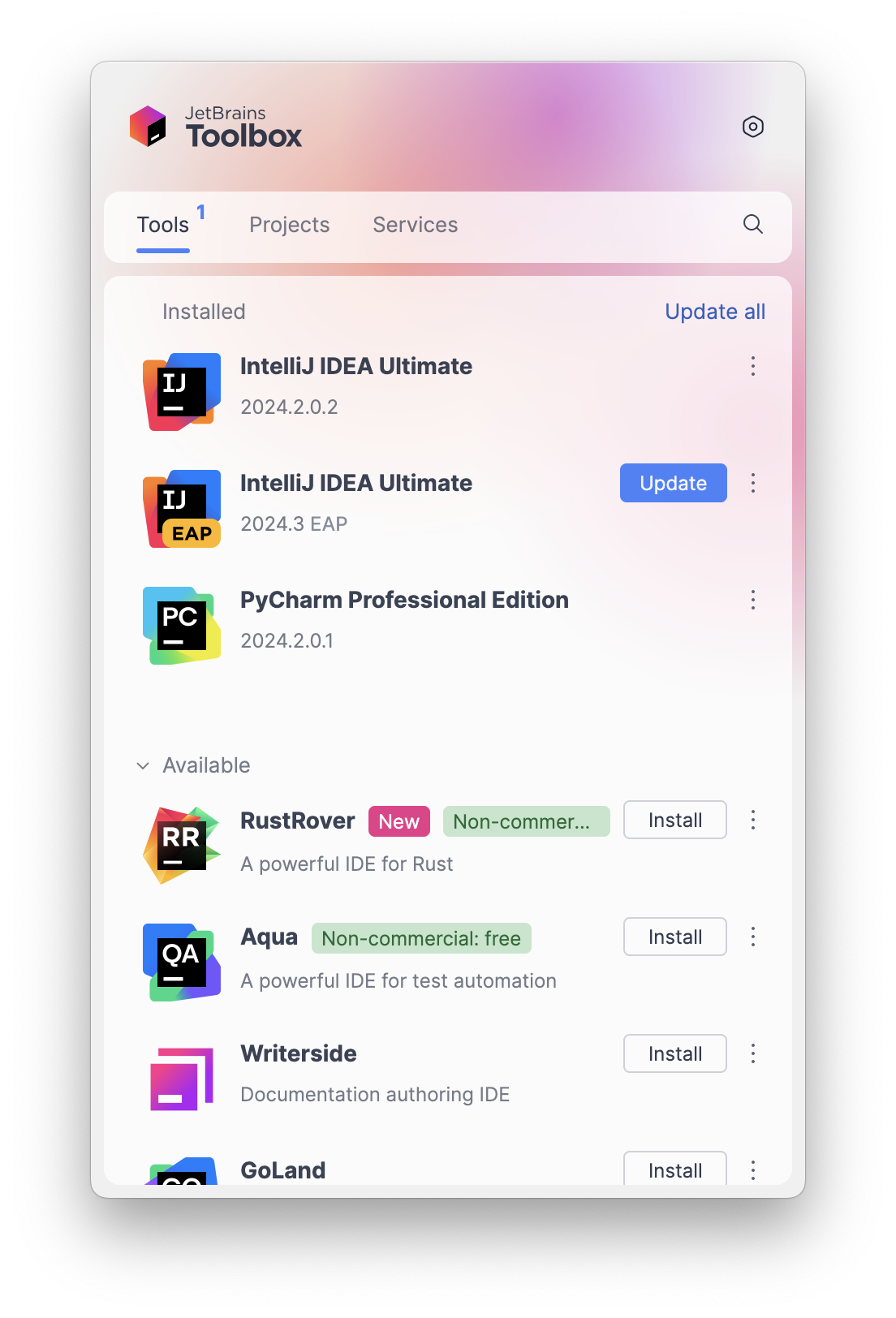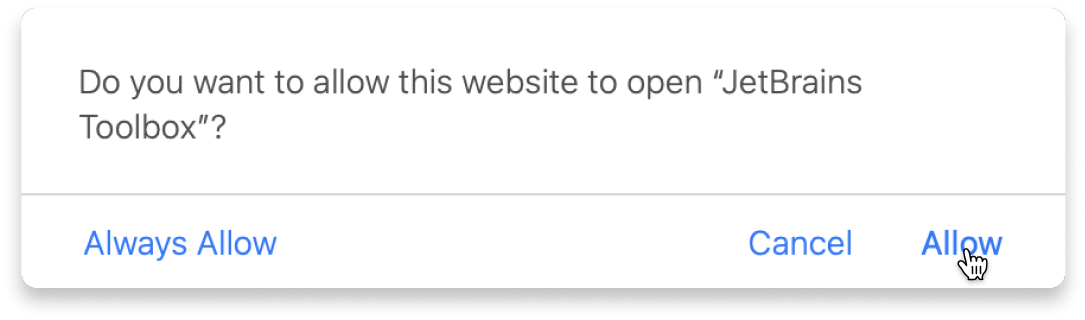100 Exercises to Learn Rust
Unlock Rust mastery and IDE confidence with Luca Palmieri’s 100 expert-designed challenges—powered by RustRover.
About
Based on 100 Exercises to Learn Rust by Mainmatter's Luca Palmieri, this course gives you a hands-on, test-driven path through Rust, starting with your first println! and progressing to advanced concepts like ownership, lifetimes, pattern matching, and generics.
Each challenge begins as a failing unit test. Your job? Write just enough code to make it pass and then refine it with instant feedback inside RustRover, the industry-trusted IDE for Rust. With guided setup, inline tests, intelligent autocomplete, and zero configuration hassle, you can focus entirely on learning by coding.
Your result: 100 carefully selected problems solved, clean and idiomatic Rust code mastered, and the skills and confidence to thrive in a professional Rust development environment.
Content
- Introduction
- Integers
- Variables
- Branching if-else
- Panics
- Factorial
- Loops while
- Loops for
- Overflow and underflow
- Saturating arithmetic
- Conversions - as casting
- Introduction
- Structs
- Validation
- Modules
- Visibility
- Encapsulation
- Ownership
- Setters
- Stack
- Heap
- References in memory
- Destructors
- Outro
- Introduction
- Trait
- Orphan rule
- Operator overloading
- Derive macros
- Trait bounds
- String slices
- Deref trait
- Sized trait
- From trait
- Associated vs generic types
- Clone trait
- Copy trait
- Drop trait
- Outro
- Introduction
- Enums
- Branching - match
- Variants with data
- Branching - if let and let-else
- Nullability
- Fallibility
- Unwrap
- Error enums
- Error trait
- Packages
- Dependencies
- thiserror
- TryFrom trait
- Error - source
- Outro
- Introduction
- Arrays
- Vectors
- Resizing
- Iterators
- Iter
- Lifetimes
- Combinators
- impl Trait
- impl Trait, pt.2
- Slices
- Mutable slices
- Two states
- Index trait
- IndexMut trait
- HashMap
- BTreeMap
- Introduction
- Threads
- 'static lifetime
- Leaking memory
- Scoped threads
- Channels
- Interior mutability
- Ack pattern
- Client
- Bounded channels
- Patching
- Mutex, Send and Arc
- RwLock
- Without channels
- Sync trait
- Introduction
- Asynchronous functions
- Spawning tasks
- Runtime
- Future trait
- Blocking the runtime
- Async-aware primitives
- Cancellation
- Outro
Learn with the tools developers use every day
What do you need to start?
The JetBrains Toolbox App 2.7+ makes setting up your course effortless. Already have a compatible IDE? It will launch it. If not, the app will install the right free IDE for your course.
Learn more about our licences here.
Click Launch course and then Allow to open the Toolbox App.
Select Always Allow to skip this confirmation in the future.
To return to the course later, find it in your IDE's recent projects.
Need more help? Check out our guide.
The JetBrains Toolbox App 2.7+ makes setting up your course effortless. Already have a compatible IDE? It will launch it. If not, the app will install the right free IDE for your course.
Learn more about our licences here.
Click Launch course and then Allow to open the Toolbox App.
Select Always Allow to skip this confirmation in the future.
To return to the course later, find it in your IDE's recent projects.
Need more help? Check out our guide.
FAQ and troubleshooting
Yes, you will need the JetBrains Toolbox App and a JetBrains IDE.
Just click this link to install the JetBrains Toolbox App. We've taken care of all the necessary settings, and the app will handle the rest of the setup for you.
The JetBrains Toolbox App checks which IDE is compatible with your course and whether it is installed on your computer. If you have the necessary IDE installed, the app will open it. If not, JetBrains Toolbox will initiate the installation, prioritizing free community editions.
Yes, the JetBrains Toolbox App is essential even if you already have a JetBrains IDE. It automatically prepares your IDE for studying by installing the essential plugins and updating the IDE if necessary.
Please make sure you have the latest version of the JetBrains Toolbox App. To update, open the app and click Update Toolbox App, or download the latest version here.
If you’re using a Chrome-based browser, please also allow Find devices on local networks in the popup that appears on the course page. When this permission is granted, the page will detect when the Toolbox App opens on your system and you’ll be able to open the course properly.
Yes! It's 100% free and works with both the free and paid versions of JetBrains IDEs.
If you're a student, apply for the Student Pack to get full access to JetBrains IDEs for the duration of your studies. If not, check if you qualify for a free non-commercial license.