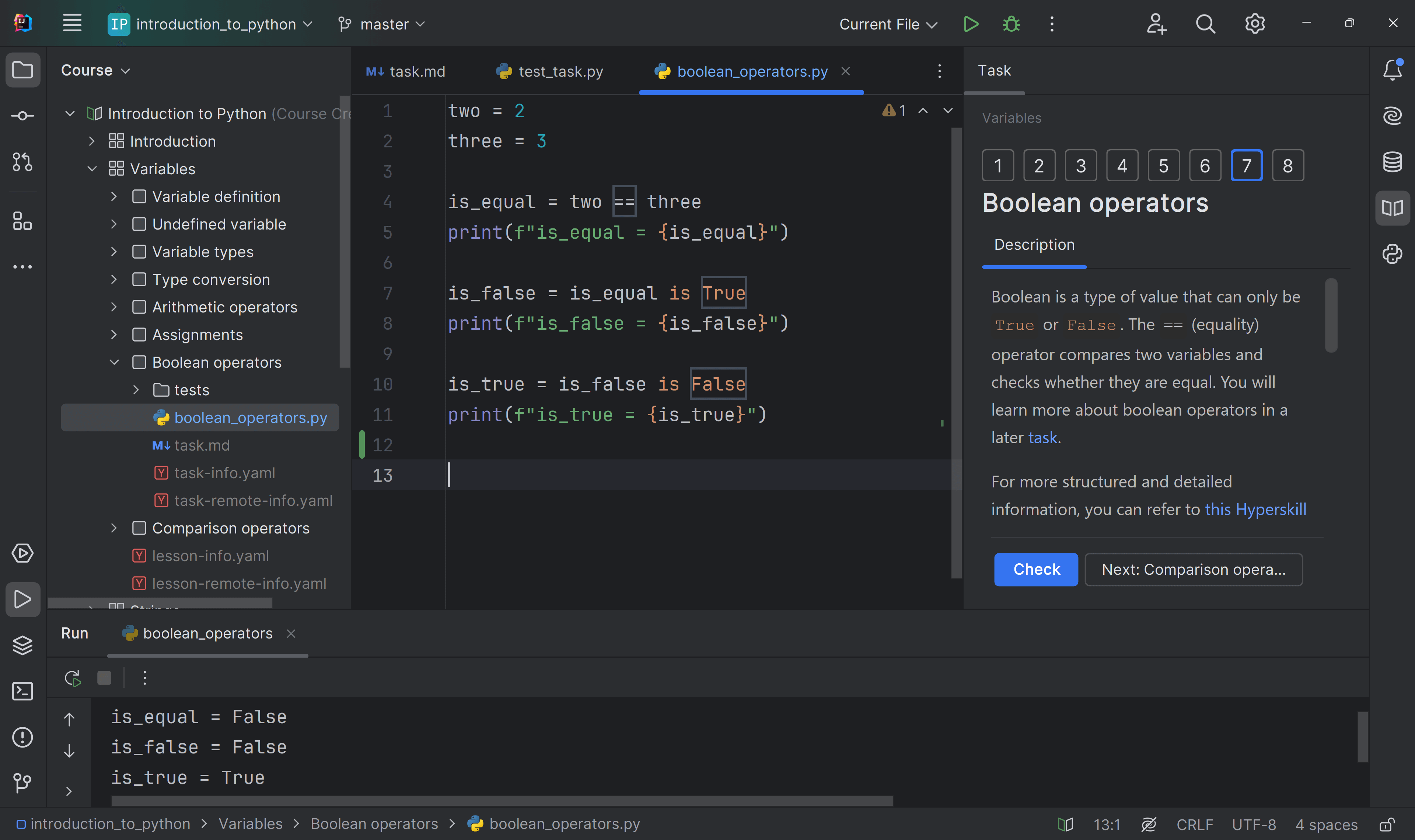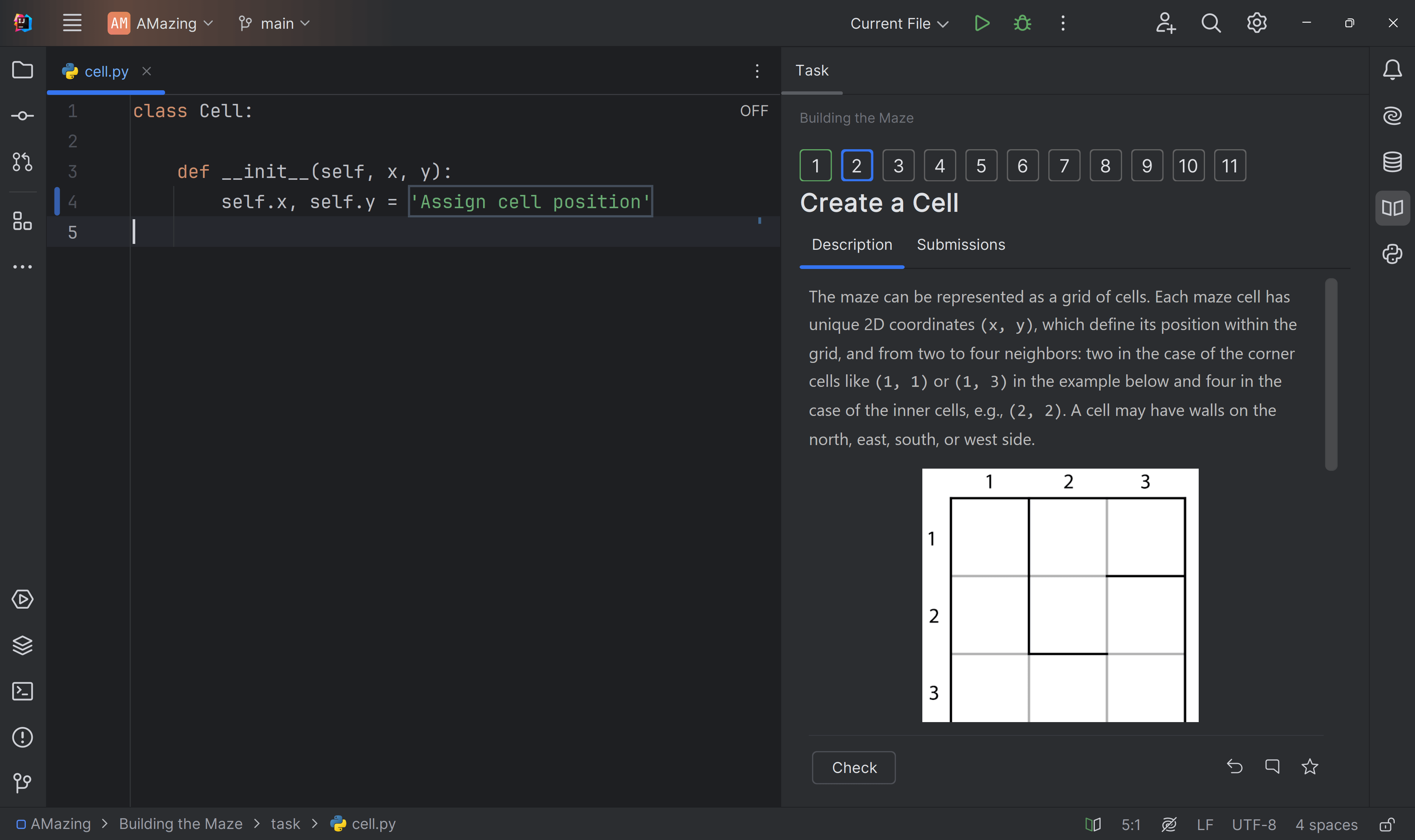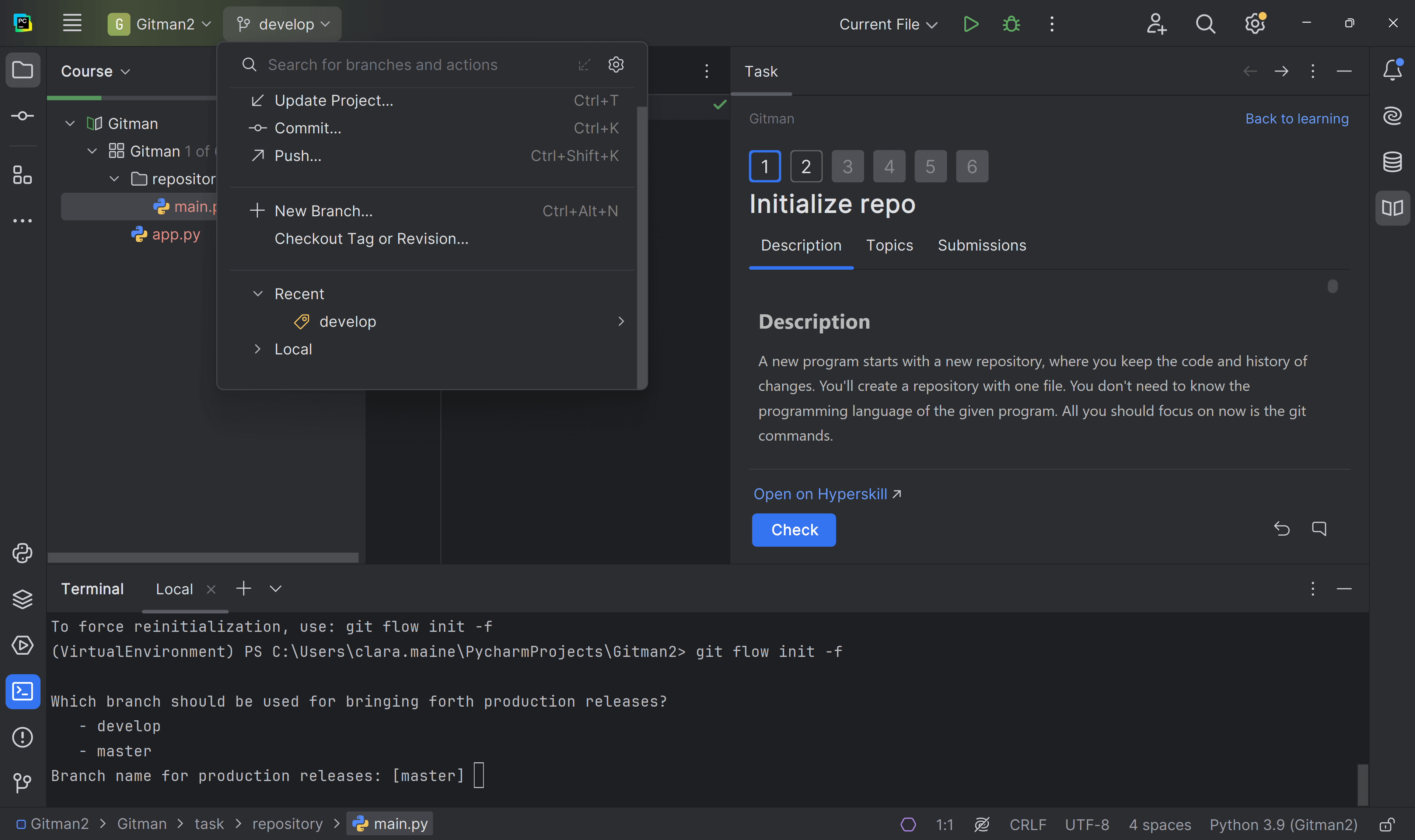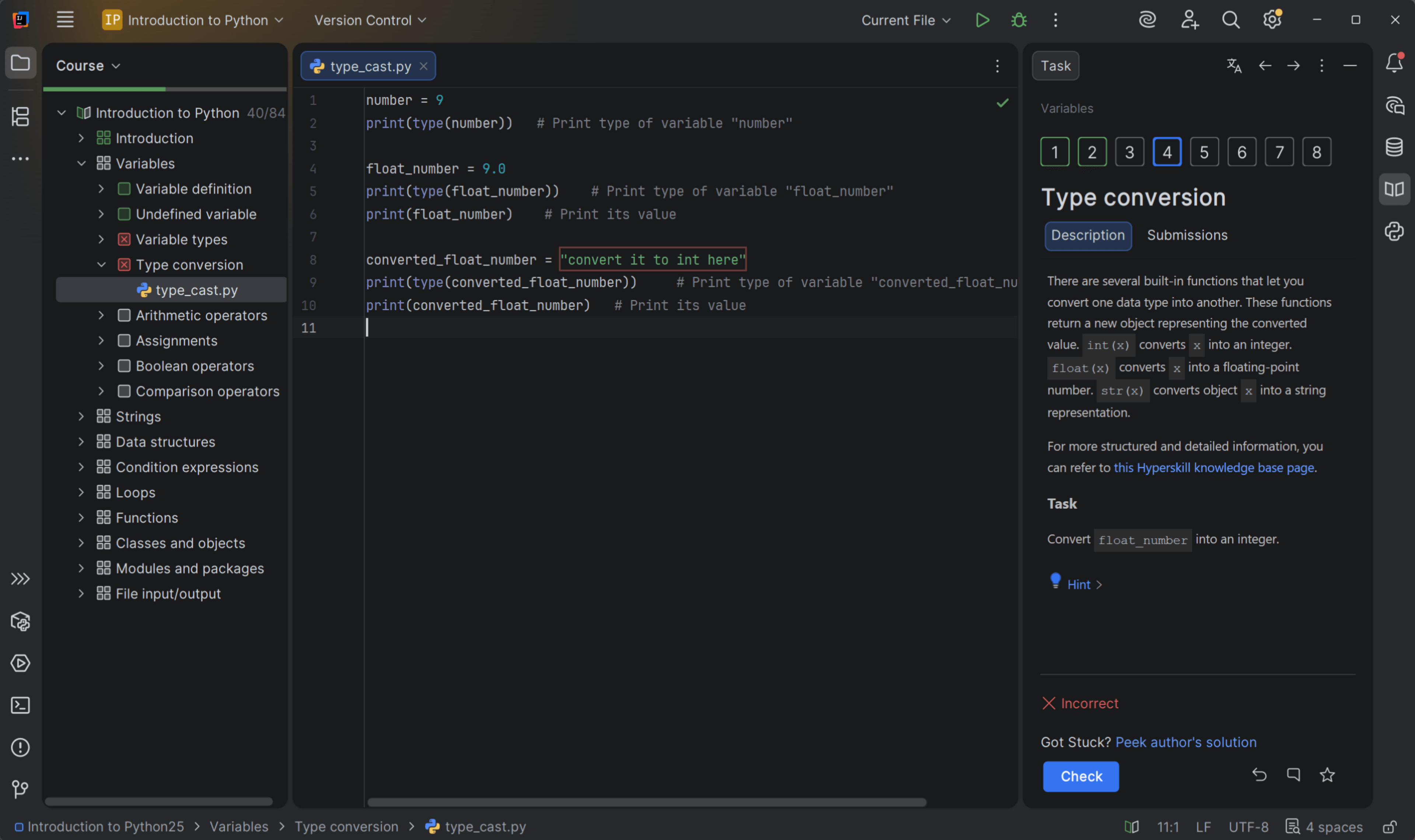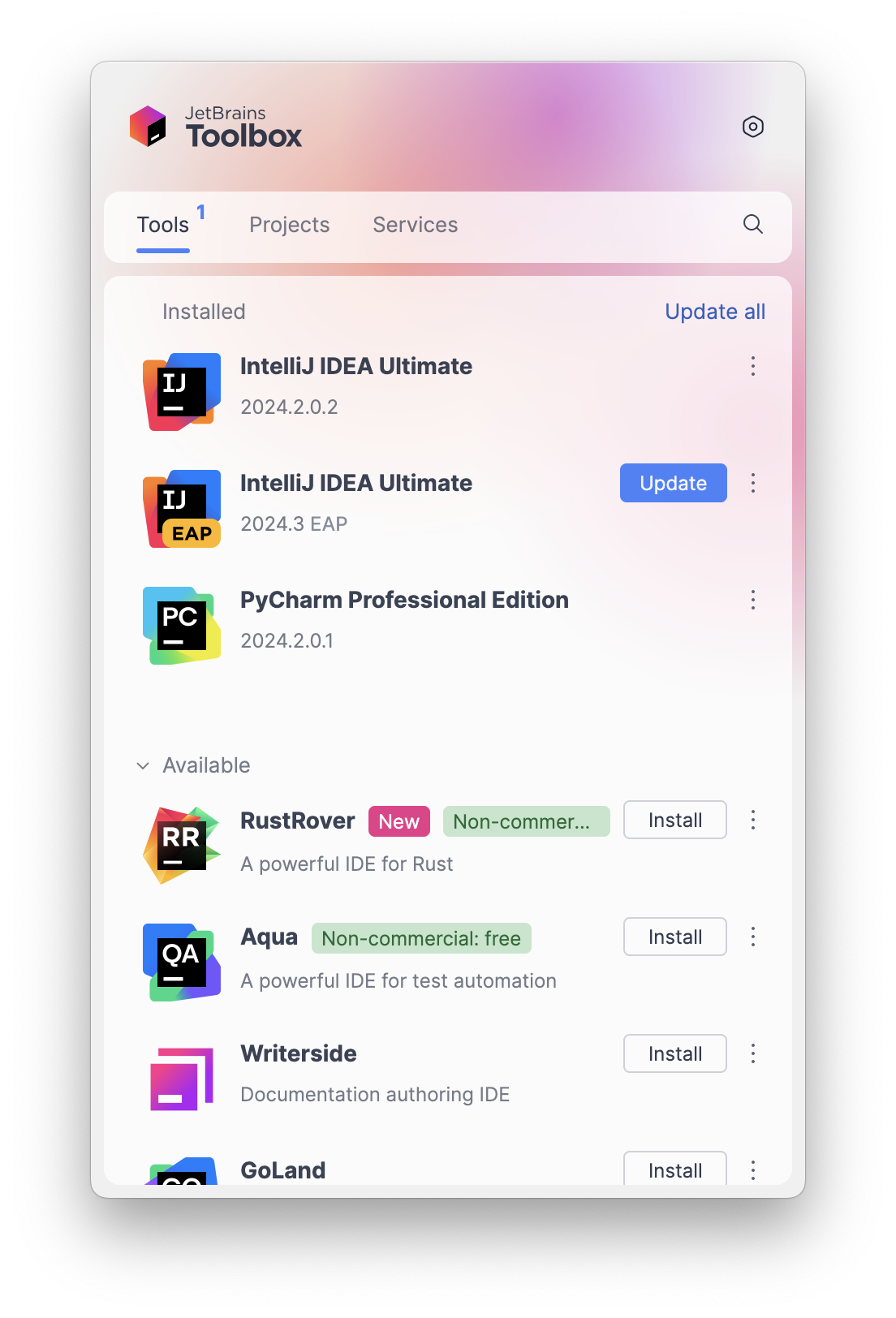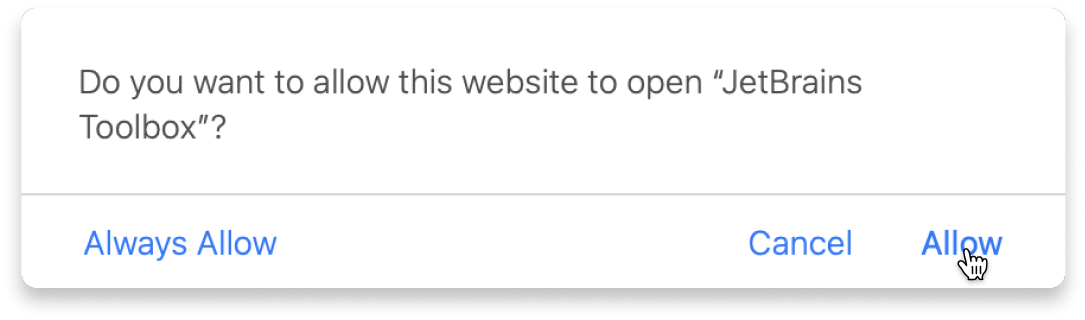Mastering Large Language Models
Hands-on learning with modern Large Language Models – from basics to advanced systems.
About
This course gives you a complete, practical foundation in building and working with Large Language Models. You’ll start with core NLP techniques, from tokenization and embeddings to classical classification methods, and understand how these fundamentals connect to modern transformer-based systems.
You’ll learn to fine-tune pre-trained models, integrate retrieval systems for knowledge-grounded generation, and apply parameter-efficient methods like LoRA and PEFT. The course also covers vector databases and RAG systems.
By the end, you’ll have a deep, hands-on understanding of modern LLMs – from how they work internally to how they can be adapted, optimized, and used in real projects.
Content
- Data exploration and quality assessment
- Tokenization strategies and implementation
- Word embeddings (GloVe) and semantic relationships
- Embedding visualization techniques
- K-nearest neighbors classification
- Bag-of-words feature extraction
- Naive Bayes classifier
- Logistic Regression with word counts
- Logistic Regression with embeddings
- N-gram language models and probability estimation
- Text generation algorithms
- Perplexity evaluation metrics
- Laplace smoothing techniques
- Advanced text processing tools
- Recurrent neural networks (RNNs) for language modeling
- Loss functions and optimization
- Training procedures and best practices
- Transformer architecture fundamentals
- Evaluation of language models for sentiment analysis
- Rotary Position Embedding (RoPE) implementation
- Implementing core components of the Llama
- Validating your complete LLaMA model implementation
- Implementing the AdamW Optimizer for LLaMA training
- Building a classification head using pre-trained LLaMA representations
- Deploying LLaMA for text generation, zero-shot classification, and fine-tuning
- Introduction to fine-tuning concepts
- Prompt engineering and optimization
- Dataset preparation and formatting
- Training utilities and helper functions
- Grid search and hyperparameter optimization
- Parameter-efficient fine-tuning (PEFT) techniques
- Dataset for Retrieval-Augmented Generation (RAG)
- Understanding the RAG pipeline
- Building triplet datasets for contrastive retrieval
- Fine-tuning a retrieval bi-encoder with LoRA (Low-Rank Adaptation)
- Building an in-memory cosine vector store
- RAG inference
- Designing a flashcard generator
- Generating content for cards (text, images, audio)
- Building an Anki integration system
Learn with the tools developers use every day
What do you need to start?
The JetBrains Toolbox App 2.7+ makes setting up your course effortless. Already have a compatible IDE? It will launch it. If not, the app will install the right free IDE for your course.
Learn more about our licences here.
Click Launch course and then Allow to open the Toolbox App.
Select Always Allow to skip this confirmation in the future.
To return to the course later, find it in your IDE's recent projects.
Need more help? Check out our guide.
The JetBrains Toolbox App 2.7+ makes setting up your course effortless. Already have a compatible IDE? It will launch it. If not, the app will install the right free IDE for your course.
Learn more about our licences here.
Click Launch course and then Allow to open the Toolbox App.
Select Always Allow to skip this confirmation in the future.
To return to the course later, find it in your IDE's recent projects.
Need more help? Check out our guide.
FAQ and troubleshooting
Yes, you will need the JetBrains Toolbox App and a JetBrains IDE.
Just click this link to install the JetBrains Toolbox App. We've taken care of all the necessary settings, and the app will handle the rest of the setup for you.
The JetBrains Toolbox App checks which IDE is compatible with your course and whether it is installed on your computer. If you have the necessary IDE installed, the app will open it. If not, JetBrains Toolbox will initiate the installation, prioritizing free community editions.
Yes, the JetBrains Toolbox App is essential even if you already have a JetBrains IDE. It automatically prepares your IDE for studying by installing the essential plugins and updating the IDE if necessary.
Please make sure you have the latest version of the JetBrains Toolbox App. To update, open the app and click Update Toolbox App, or download the latest version here.
If you’re using a Chrome-based browser, please also allow Find devices on local networks in the popup that appears on the course page. When this permission is granted, the page will detect when the Toolbox App opens on your system and you’ll be able to open the course properly.
Yes! It's 100% free and works with both the free and paid versions of JetBrains IDEs.
If you're a student, apply for the Student Pack to get full access to JetBrains IDEs for the duration of your studies. If not, check if you qualify for a free non-commercial license.
The Mastering Large Language Models course requires Python 3.12. This ensures compatibility with all of the libraries used in the course, so please make sure you’ve selected Python 3.12 in your interpreter settings.
To configure the interpreter, please refer to the detailed instructions in the Python section of our Troubleshooting guide.